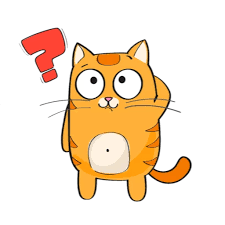 Profile & Results
Profile & Results
Your Account
By navigating to the “My Account” menu item, you can see your personal information and update it as necessary.
Your Progress & Results
A very important part of your profile is the results section which can be found by clicking on “Progress & Results” Here you can view the courses you are enrolled for, as well as the badges and certificates you’ve attained.
Click on the grey arrow on the left hand side of any course to be able to view your progress and achievements for that specific course.
To view or print your certificates, click on the relevant course title and there will be a blue button that says “Print Your Certificate” at the top of the course. Simply click on the “Print Certificate” link for the PDF to be printed with your name. You can hover over the certificate preview to save it to your device.
The next section covers quizzing. Be sure not to miss it as you will need it to continue through to the end.
